
Scaling Shopify Applications: An Overview
This article explores the role Shopify has played in the e-commerce industry. How Shopify third-party apps are built, cloud infrastructure of these Shopify apps, their DevOps strategies, and how Shopify supports its developers during the app building process.
Brief Overview of the e-commerce industry and the role e-commerce platforms have played.
The e-commerce industry is growing rapidly, the e-commerce market is estimated to show an annual growth rate (CAGR 2023-2027) of 11.17%, which would result in a projected market volume of US$5.56tn by 2027 (Statista, 2023). Part of this growth can be attributed to e-commerce platforms, which gives merchants a wider reach, and make online trading between merchants and consumers relatively easy. One of the leading e-commerce platforms that has contributed to this progress is Shopify, a subscription-based e-commerce platform hosted on the cloud which allows merchants to build and grow their business. From small medium enterprises (SMEs) to big enterprises, every merchant is given a chance to customize its online store to their taste while providing them with tools and plugins to make management of these stores seamless.
Many stores are thriving by utilizing the Shopify platform efficiently. But behind this success are third-party applications also known as Shopify apps built by developers to help merchants find solutions and tailor them to their business needs.
Understanding Shopify’S Ecosystem
Shopify plays an important role in the budding e-commerce ecosystem. Shopify provides a robust platform for hosting e-commerce websites and third-party apps to help scale these businesses. Although Shopify is responsible for hosting and managing the platform’s infrastructure, the responsibility of building and management of these third-party apps lay solely on the third-party developers, leveraging Shopify’s APIs and resources to create solutions tailored to the needs of merchants on the Shopify platform.
The Need For A Robust Cloud Architecture
In recent times, many organizations have moved part or all of their infrastructure to the cloud. Although the cloud infrastructure offers almost the same benefits as physical infrastructures, moving your workload to the cloud, and employing a robust cloud infrastructure offers additional capabilities such as:
- Cost Efficiency: Moving workloads to the cloud reduces upfront capital expenditure significantly as the cloud offers a pay-as-you-go pricing model making organizations pay for only resources they consume rather than paying for servers that rack up space and expenses, even when they are not being put to use.
- Reliability and High Availability: Making use of resources in the cloud helps businesses minimize downtime and ensure critical services and applications remain available to customers.
- Disaster Recovery and Backup: When businesses utilize resources in the cloud, they are at a lower risk of losing valuable data and applications and services get lower downtimes.
- Global Reach: Since most cloud platforms have data centers around the world, businesses that utilizes resources in the cloud are at an advantage of reaching a higher number of customers and users, thereby improving user/customer experience.
- Collaboration and Remote work: There are cloud-based collaboration tools that enable seamless work amongst teams distributed all over the world making work faster and more efficient.
Although, Shopify is cloud-based and its third-party developers also make use of the cloud. Shopify does not have a specific infrastructure guideline for developers to follow. Third-party app developers can host their applications on cloud platforms of their choice and use any technology stack of their choice. Shopify ApIs supports a number of technology stacks for developers looking to build innovative solutions for merchant on the Shopify platform.
Successful Shopify apps Utilize cloud resources which enables them to deliver great user experience and efficiently scale their applications. Key components of some of these infrastructures include:
- Hosting: Shopify apps are hosted on cloud platforms such as Amazon web services (AWS), Microsoft Azure, or Google cloud platform (GCP). Hosting your workload on the cloud provides reliability, availability, and scalability needed to accommodate changing workloads.
- Databases: Third-party app developers use managed databases such as MySQL or Amazon RDS since data and databases are very crucial to ensure data availability and performance. Content Delivery Network (CDNs): Developers utilize content delivery networks in delivering static assets to users around the world. Thereby reducing latency.
- Load Balancing: The use of load balancers in distributing traffic across multiple servers is important to ensure high availability of services. This is crucial in building apps that have high number of users on the Shopify platform.
- Containerization and Orchestration: Containerization technologies like Docker and Kubernetes are important for scaling, managing and automating app deployments, which make it easier to roll out app updates and new versions.
DevOps Practices in Shopify App Development
Effective DevOps strategies are essential in ensuring applications released to the Shopify App Store are of High-quality, reliable, and capable of consistent delivery to users. The success of Shopify apps does not depend only on a robust cloud Infrastructure but also on the DevOps strategies employed in deploying the applications.
-
Continuous Integration and Continuous Deployment: as e-commerce evolves, timely app updates and quick bug fixes are essential. Shopify app developers use CI/CD pipelines to automate the process of building, testing, and deploying code changes, minimizing the risk of introducing bugs into the production environment. Shopify has a deploy pipeline that helps them release services to the production environment. Shopify emphasizes employing good DevOps practices in the production process.
-
Version Control: Version control systems such as Git are essential for effective collaboration and tracking changes to the app’s source code. Third-party app developers use Git to manage code repositories, roll back changes, collaborate with team members and effectively document the process.
-
Automated Testing: Shopify takes quality assurance seriously and even provides resources for developers to properly test their apps. Unit tests, Integration tests, and end-to-end tests are important, so that regressions are not introduced to new code changes.
-
Infrastructure as Code (IaC): Third-party developers often employ infrastructure as code tools such as terraform, and Aws CloudFormation so that they can properly define infrastructure configurations which reduces repeatability in code and allows for consistency in deployments.
Shopify’s Support for App Developers
Shopify supports Third-party developers looking to build apps that would integrate with Shopify and create innovative solutions tailored to merchant’s needs. They provide a number of resources dedicated to supporting developers in their journey to developing Shopify apps. Some of which include:
- Shopify App Store: Shopify app store is the easiest way for developers to display or list their apps to merchants looking to integrate these apps to provide the functionality they need when building and managing their stores.
- Shopify’s APIs: Shopify offers a set of APIs to help developers successfully integrate their apps with the Shopify platform. With these APIs, developers can interact with different aspects of the stores. Some of these APIs include the GraphQL and REST APIs which developers can use to fetch and manipulate data from other applications. Thereby making it easier to build apps and integrations that enhance the Shopify platform.
- Developer Tools and Resources: Shopify offers a robust set of resources and tools to developers to make building Shopify apps as seamless as possible. Some of these tools include the Shopify CLI, which speeds up the build process for third-party developers by quickly and easily setting up apps such as Node.js and Ruby on Rails applications. Shopify developer documentation is a very valuable resource at the disposal of third-party developers. The documentation has information for every step in the build process for developers. It also provides information about all the tools Shopify offers to aid the build process. Other resources include the Shopify’s developer community, and Shopify’s blogs.
- Billing and Subscription Management: Shopify’s billing is solely managed by Shopify through Shopify’s billing API. This allows developers to focus on app development only while Shopify takes care of the complexities that come with billing and payment processes.
- Authentication and Security: Shopify emphasizes security. Shopify offers guidelines as to how developers should authenticate, authorize, and secure their applications on the Shopify developer documentation.
Online Sources
It is important to follow best practices and Shopify’s guidelines during the build process and management of the application. This ensures that your app is stable and secure and can be listed on the Shopify app store. Whether you have started building your shopify apps or you have solutions that you want to build for shopify’s ecosystem, here is a list of additional links and resources:
- Shopify Blog: Explore the shopify blog that talks about everything from e-commerce, to marketing, engineering, and design. Shopify Blog
- Shopify documentation: Explore shopify’s official documentation which details resources on Shopify app development, including description of resources and industry’s best practices. Shopify developer documentation
- Shopify Partner and Developer community Hub: Join the community of partners, designers, and developers where third-party shopify app developers, designers and entrepreneurs who build, customize, and enhance online stores and their functionalities discuss everything about their apps, including possible challenges you may face as a new shopify app developer.
- Shopify GitHub – A collection of Open-source project by Shopify.
References
- TWT Staff, (2023). The Impact of Shopify in E-commerce Industry, April 21, 2023..
- VMWARE, (2023). What is Cloud Infrastructure?.
- Mw Team, (2023). Cloud Infrastructure: An Extensive Guide for Businesses
- John Arthorne, Shopify (2017). Tracking Service Infrastructure at Scale.
- Alejandro Salamanca, (2019). Mobile Release Engineering at Scale with Shipit Mobile..
- Monique Elliot, (2021). How to Build a Shopify App: The Complete Guide..
- Adam Rogers, (2019). GraphQL vs Rest: How One Shopify Partner Increased Performance and Reliability..
- Alejandro Salamanca, (2020). Scaling Mobile Development by Treating Apps as Services..
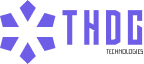
Leave a Reply