
How to create Sales and Discounts for your Shopify Store.
Discounts are the lifeblood of any successful online store, and Shopify is no exception. Discounts can turn unsure shoppers into loyal customers. At its core, a discount is a simple yet powerful concept – it offers a reduction in the price of products or services, a tantalizing percentage off, or a sum neatly subtracted from the original price tag.
To use a practical example: You go to a store, and there’s a sign saying “50% Off Everything Today until 05:00 pm.” It’s almost irresistible, isn’t it? You end up purchasing items you hadn’t even planned for. That’s the magic of discounts – they wield an almost hypnotic power over our shopping instincts.
Let’s dive even deeper into the psychology behind discounts. Why do they work so effectively? Well, it’s because they tap into the psychology of shoppers, igniting a sense of urgency and excitement. Discounts make us feel like savvy shoppers, offering us an incredible deal we can’t refuse.
To put this in perspective, when customers see a discounted price, they mentally calculate the savings they’ll enjoy. And this calculation is important while shopping. It’s when customers decide if the cost is worth it. So, if the perceived value exceeds the cost, they’re more likely to make the purchase.
Additionally, Discounts even employ the principle of reciprocity – the feeling that when someone gives us something, we want to give something back. Hence, even if we didn’t initially plan to buy, we’re compelled to reciprocate the goodwill by making a purchase.
Discounts can also play a crucial role in building brand loyalty. When customers associate your store with great deals and savings, they’re more likely to return for future purchases. This is how you build loyal customers who keep coming back, ensuring your Shopify store’s long-term success.
Now, back to you as a business owner, just because discounts are effective doesn’t mean you should give them at random. To make the most of discounts in your Shopify store, you need a strategic approach. You need to understand your target audience, their preferences, and the types of discounts that resonate with them. Moreso, not all discounts are created equal; what works for VIP customers may not be as enticing to recent buyers. So, in this guide, we’ll talk about why discounts are important and give you clear steps to use them in your Shopify store.
Types of Discounts
Let’s look at the various types of discounts at your disposal as a Shopify store owner. Mastering when and how to deploy these discounts can make a monumental difference to your business.
- Percentage-Based Discounts
Percentage-based discounts involve offering customers a specific percentage off the original price of a product or a group of products. For example, you might run a promotion that says, “Get 20% off on all summer dresses.” Also, percentage-based discounts are versatile. You can apply them to a wide range of products or categories, making them effective in attracting a broad audience. And these discounts work wonders Whether you’re trying to clear out seasonal inventory or promote specific items.
Now, let’s talk about the practical implementation of percentage-based discounts in your Shopify store to maximize its impact.
1. Setting the Discount Amount. The first decision is determining the discount percentage which should align with your goals and margins. Offering a higher discount can bring in more customers, but it might lower your profits. So, the key is finding the right balance for your needs.
2. Promotion Duration. How long will your discount be up for grabs? Is it a one-day flash sale, a weekend promotion, or a week-long fiesta? Shorter, time-limited discounts often create a stronger sense of urgency.
3. Promotion Visibility. Discounts are only effective when customers are aware of them. So, you should create overall anticipation for the sales period. This could be through email marketing, and social media announcements to spread the word. After all, the more visible your discount is, the more traffic it’s likely to drive.
4. Track and Analyze. You can use Shopify’s analytics tools to monitor the performance of your percentage-based discounts. Metrics like conversion rate, sales revenue, and customer acquisition cost are really important to gauge your sales. This data will help you fine-tune your discount strategies for any of the subsequent sales you will run.
How to implement a percentage-based discount on your store.
Here’s a breakdown on how to implement a percentage-based discount on your store:
1. Log in to your Shopify admin.
2. Head to the “Discounts” section on the sidebar.
3. Click on “Create Discount” and select “Percentage.”
4. Specify the discount percentage and conditions (e.g., minimum purchase amount, products to be combined with, active dates).
5. Configure the discount code and usage limits.
6. Save your discount configuration.
Fixed Amount Discounts
Fixed amount discounts offer a different approach to enticing customers with savings. So, instead of a percentage off the original price, you specify a fixed monetary discount for the overall purchase value. For example, you might say, “Enjoy $10 off your purchase.” Fixed amount discounts are all about delivering a clear and tangible benefit to the customer. So, when customers see that they can save a specific amount, it registers immediately without any need of calculation or comparisons. Now, how do you make the most of fixed amount discounts in your Shopify store?
How to extract the maximum value from fixed amount discounts in your Shopify store:
-
Choose the Right Amount. The fixed amount you offer should align with your goals and the perceived value of your products. For instance, a $5 discount might work well for inexpensive items, while a $50 discount could be more enticing for higher-end products.
-
Highlight Savings. Make sure customers know they’re saving a specific amount. Use clear communication in your marketing directions, product listings, and checkout process. Instances of such phrases will be, “Save $10 today!” or “Get $10 off your purchase.”
-
Minimum Purchase Requirement. You can encourage customers to spend more by setting a minimum purchase requirement for the discount to apply. For example, “Spend $50 and get $10 off.” This increases the average transaction value.
-
Limited-Time Offers. To create a sense of urgency, you can implement fixed amount discounts as time-limited. For example, “Get $20 off this weekend only!”
-
Segmented Marketing. Leverage customer segmentation to target specific groups with fixed amount discounts tailored to their preferences. For example, you can offer a $10 discount on sports equipment to customers who have previously shown interest in sports-related products. Let’s look at the breakdown on how to implement a fixed amount discount on your store.
How to implement a fixed amount discount on your store
- Access your Shopify admin panel.
- Navigate to the “Discounts” section on the sidebar.
- Click on the “Create Discount” button and choose “Fixed Amount.”
- Specify the fixed discount amount and the conditions such as product combinations, minimum price or minimum products purchase.
- Set the discount code and limitations.
- Save your discount configuration.
- Fixed Amount Discounts
Fixed amount discounts offer a different approach to enticing customers with savings. So, instead of a percentage off the original price, you specify a fixed monetary discount for the overall purchase value. For example, you might say, “Enjoy $10 off your purchase.” Fixed amount discounts are all about delivering a clear and tangible benefit to the customer. So, when customers see that they can save a specific amount, it registers immediately without any need of calculation or comparisons. Now, how do you make the most of fixed amount discounts in your Shopify store?
How to extract the maximum value from fixed amount discounts in your Shopify store:
1. Choose the Right Amount. The fixed amount you offer should align with your goals and the perceived value of your products. For instance, a $5 discount might work well for inexpensive items, while a $50 discount could be more enticing for higher-end products.
2. Highlight Savings. Make sure customers know they’re saving a specific amount. Use clear communication in your marketing directions, product listings, and checkout process. Instances of such phrases will be, “Save $10 today!” or “Get $10 off your purchase.”
3. Minimum Purchase Requirement. You can encourage customers to spend more by setting a minimum purchase requirement for the discount to apply. For example, “Spend $50 and get $10 off.” This increases the average transaction value.
4. Limited-Time Offers. To create a sense of urgency, you can implement fixed amount discounts as time-limited. For example, “Get $20 off this weekend only!”
5. Segmented Marketing. Leverage customer segmentation to target specific groups with fixed amount discounts tailored to their preferences. For example, you can offer a $10 discount on sports equipment to customers who have previously shown interest in sports-related products. Let’s look at the breakdown on how to implement a fixed amount discount on your store.
How to implement a fixed amount discount on your store
1. Access your Shopify admin panel.
2. Navigate to the “Discounts” section on the sidebar.
3. Click on the “Create Discount” button and choose “Fixed Amount.”
4. Specify the fixed discount amount and the conditions such as product combinations, minimum price or minimum products purchase.
5. Set the discount code and limitations.
6. Save your discount configuration.
Buy-One-Get-One (BOGO) Discounts
BOGO discounts, short for “Buy-One-Get-One” tap into the psychology of getting something for free, and customers love that feeling. For example, you might offer, “Buy one pair of shoes, get the second pair free.”
Now, let’s dive into the strategic implementation of BOGO discounts in your Shopify store.
-
Product Selection. Explicitly state the terms of your offer. And this can be done by making it clear whether the BOGO applies exclusively to identical items or if it allows for mixing and matching. For instance, “Buy One Smartphone, Get One Phone Case 50% Off”
-
Clear communication of Limitations and Conditions. Here is where you define any limitations or conditions associated with the BOGO offer. For instance, you can specify that the free item must be of equal or lesser value, or you can limit the offer to a certain quantity (e.g, “Buy two, get one free”). You have to be transparent about these details.
-
Time-Limited Promotions. Setting a time limit on BOGO discounts makes customers act quickly. Phrases like “Limited time offer” or “This weekend only” can induce immediate action.
-
Cross-Selling. BOGO discounts can be used strategically to encourage cross-selling. For example, if someone buys a winter jacket, offer them a free winter scarf as well. This not only increases the number of items sold but also enhances the customer’s overall shopping experience.
Here’s a breakdown on how to implement a BOGO deal on your shopify store.
- Log in to your Shopify admin.
- Go to the “Discounts” section on the sidebar.
- Click on the “Create Discount” button and select “Buy X Get Y.”
- Define the conditions for the BOGO deal, such as product requirements and combinations, customer eligibility, whether the customer will receive a percentage off an item, or if an extra item will be provided for free. Also , specify the dates you’d like the discount sales to run.
- Configure the discount code, or set up automatic discounts and limitations.
- Save your BOGO deal settings.
Free Shipping Discount
The mere mention of “free” has an almost magical effect on shoppers. When customers see the “Free Shipping” tag, it triggers a feelingof getting something for nothing, especially if they were on the fence about making a purchase. How to Implement Free Shipping in Your Shopify Store
- Log In to Your Shopify Admin Panel
- Navigate to the “Discounts” section.
- Click on “Create Discount” and choose “Free Shipping.”
- Specify the conditions such as countries eligible, customer segment eligibility, product combinations, minimum price or minimum products purchase.
- Set the discount code and limitations.
- Save your changes
Automating Discounts on your shopify store Shopify gives you two ways to apply discounts: Discount Codes and Automated Discounts. However, Automation streamlines the discounting process, making it efficient and error-free. Let’s look into how to set up automated discounts on your shopify store.
- Access your Shopify admin.
- Go to the “Discounts” section.
- Click on “Create Discount” and choose either of the discount types.
- Select the automatic discount option and indicate the value you’d prefer for your discount.
- Set conditions for the discount, such as minimum order value or specific products and combination thresholds.
- Configure the discount code and its limitations (e.g., single-use or multiple-use).
- Save your automatic tiered discount.
Crafting Sales Strategies for Your Discounts
There is no doubt that discounts are effective, but how you craft and execute your sales strategies is what makes all the difference in their impact on your Shopify store’s success. So let’s explore two key sales strategies for discounts. Flash Sales and Seasonal Promotions.
Flash Sales
Flash sales are time-bound events that can create a sense of excitement and urgency among your customers. "Flash sales make people hurry to get a short-term deal because of urgency. So, customers know they have a limited time to take advantage of a great deal, which motivates them to act quickly.
Now, let’s delve into the strategies for executing successful flash sales on your Shopify store. Timing Matters
The timing of your flash sale significantly impacts its success. So, you should think of the following factors before proceeding with the flash sales offer
Know Your Audience to determine when they are most active online. For example, weekend flash sales may attract more attention than those held on weekdays because more people are inclined to be leisurely browsing and not swamped with work.
Plan flash sales around holidays or events relevant to your target audience. For instance, if you sell fitness equipment, a flash sale just before New Year’s Day can tap into the “New Year, New Me” spirit.
Be mindful of other promotional activities or holidays that might overshadow your flash sale. You want your sale to shine, not get lost in the noise of competing promotions.
Email Marketing
Email marketing remains a powerful tool for promoting flash sales. Here’s how to make the most of it.
Target specific customer segments, tailoring your messages to each group. VIP customers, new customers, one-time buyers, and recent purchasers each warrant distinct messaging.
Your email subject lines should be attention-grabbing and convey the urgency and value of the flash sale. Phrases like “24-Hour Flash Sale. Save Big Today!” can pique curiosity.
Mention Limited Quantities. Clearly mention that there are limited quantities available for the discounted items in the emails. For example, you can say, “Only 50 items available at this price!”
Countdown Timers
Countdown timers are a visual representation of the limited duration of a flash sale. Here’s how to use countdown timers effectively.
Position them prominently on your website, ideally near the top or in a highly visible area. The goal is to ensure that visitors immediately notice the timer.
Customize the text accompanying the timer to reinforce the urgency. For example, you can say, “Sale ends in …” or “Hurry, time’s running out!”
If you have multiple flash sales or different sections of your website participating in the sale, you can use separate countdown timers for each sale. This enables customers to track the remaining time for specific items or categories.
You can show the product count decreasing with each purchase. When customers see the available quantity dwindling, they’re more likely to make quick decisions to secure the deal before it is gone.
You should also ensure that the countdown timers are responsive and work well on both desktop and mobile devices. Customers should have a consistent experience regardless of their device.
Remove the countdown timer after the sale concludes or clearly indicate the sale’s end for latecomers. Also, you can incentivize those who missed out on the sales to sign up for your email list for subsequent sales.
Seasonal Promotions
Seasonal promotions go beyond merely slapping a discount on your products. Rather, they are an opportunity to connect with your customers on a deeper level, align your brand with the spirit of the season, and build loyal and returning customers. So, let’s examine how to craft successful seasonal promotions in your Shopify store.
Why are Seasonal Promotions Important?
-
Aligning your brand and products with the prevailing themes and interests of the season makes your promotions more relatable to your target audience.
-
Using seasonal imagery, messaging, and offers evoke emotions that resonate with your customers. This imagery could be the coziness of winter or the freshness of spring, both help to create connections on an emotional level.
-
Seasonal promotions provide opportunities for interactive and engaging marketing campaigns. You can run contests, giveaways, and themed events that involve your customers and keep them excited.
-
Of course, the primary goal of seasonal promotions is to boost sales. When customers see relevant offers during a particular season, they’re more likely to make purchases.
Now, let’s look into the factors you should consider to ensure the success of your seasonal promotions.
Thematic Marketing
Thematic marketing means matching your promotions with the season’s themes. It’s about creating a relatable and immersive experience for your customers. Here’s how to do it effectively.
-
Website Banners. Update your website banners with seasonal graphics and messaging. When customers land on your site, they should immediately sense the seasonal theme.
-
Social Media Posts. Your social media profiles should reflect the season as well. Share posts, images, and videos that capture the essence of the season and tie it to your products or services.
-
Email Newsletters. This has been mentioned above for flash sales, but email is an effective method of connecting with your customers during seasonal promotions as well. Craft email newsletters that carry the seasonal theme throughout. Use imagery, colors, and content that resonate with the season.
-
Product Selection. Highlight products that are most relevant to the season. For example, if it’s summer, showcase items like swimwear, beach accessories, and outdoor gear.
-
Limited-Time Offers. Create a sense of urgency by making some seasonal promotions time-limited. Phrases like “Summer Special. Limited Time Offer” helps to galvanize your customers into action.
-
Consistent Branding. Ensure that your seasonal promotions maintain consistent branding with your overall brand identity. While the theme may change, your brand’s essence should remain recognizable.
How to Make seasonal design changes in your shopify store.
- Access the “Online Store” section in your Shopify admin.
- Click on “Themes” and visit the theme store for other themes.
As can be seen in the image above, Shopify has a theme store where you can filter themes by categories depending on your choice. 3. Select the theme you want to add and click the “Try theme” button which will generate the theme for your store.
- After it’s been added to your store, you can customize your theme to include prominent banners or pop-ups highlighting ongoing sales or discounts. The themes also have descriptions of their properties, the preview of the sample store as well as the mobile and desktop views of the theme.
- Then, click the publish button when you are ready to publish the theme.
Customer Engagement Seasonal promotions offer a unique opportunity to engage with your customers in a festive and interactive way. Here are some engagement strategies to consider.
Organize contests or giveaways related to the season. For example, you can run a “Best Holiday Decoration” contest during the winter holidays.
You can create fun and seasonal quizzes that customers can participate in. For instance, a “Which Summer Activity Suits You Best?” quiz can engage customers during the summer season.
Also, producing content that resonates with the season offers value to your audience. This could include blog posts, videos, or social media content.
Encourage user-generated content like photos and reviews to foster a sense of community and showcase how customers enjoy your seasonal offerings.
Checking how discounts affect your store.
Now that you’re aware of different discounts and sales approaches, tracking and analyzing key metrics are crucial to refining your e-commerce strategy and ensuring your Shopify store continues to thrive. Let’s explore the metrics you should analyze to deduce the effectiveness of your discounts.
Key Metrics for Discount Analysis
There are a couple of metrics to track which provide insights into how your promotions are performing and where improvements can be made. So, which primary metrics should you focus on?
Conversion Rate
Conversion rate measures the percentage of visitors to your Shopify store who take a desired action, such as making a purchase during a discount promotion. It’s a critical indicator of how well your discounts are driving actual sales. To calculate conversion rate, use the following formula.
Conversion Rate ={Number of Conversions}/{Total Number of Visitors}times 100
Where Number of Conversions represents the total number of customers who made a purchase during the discount promotion. And the Total Number of Visitors is the overall number of visitors to your store during the promotion period.
A higher conversion rate indicates that a larger percentage of your visitors are taking advantage of the discounts and making purchases. On the other hand, a lower conversion rate may suggest that your promotions need adjustments.
Average Order Value (AOV)
Average Order Value (AOV) is how much people usually spend in one buy. This helps you understand whether your discounts are encouraging customers to spend more. AOV is particularly relevant when you offer discounts that require customers to reach a certain spending threshold to qualify. To calculate your Average Order Value, you can use the following formula.
AOV ={Total Revenue}/{Total Number of Orders}
Where Total Revenue is the total income generated from all orders during the discount promotion. And the Total Number of Orders represents the sum of all orders placed during the promotion.
Higher AOV with discounts means people buy more than just discounted items, possibly due to bundled offers or upselling strategies. Conversely, If AOV drops, customers are mostly buying discounted stuff, without additional purchases.
Customer Acquisition Cost (CAC)
CAC measures how much it costs to get a new customer. The reason you should track CAC is to ensure that the cost of acquiring new customers through discounts doesn’t outweigh the revenue generated from their purchases. Here is the formula to calculate the CAC:
Customer Acquisition Cost = {Cost of Marketing and Promotions} /{Number of New Customers Acquired}.
Where cost of Marketing and Promotion Costs includes all expenses related to marketing and promotions, including the cost of discounts offered. And the Number of New Customers Acquired represents the total count of new customers gained during the promotion period.
If CAC is low, you’re getting new customers without spending too much, which is a positive outcome of your discount strategy. However, if your CAC becomes excessively high, it might signal that your discounts are not attracting the right target audience or that they are too costly to maintain.
Customer Retention Rate
Customer Retention Rate shows how many customers keep buying after a discount. It’s a crucial metric for assessing the long-term impact of discounts on customer loyalty. To calculate Customer Retention Rate, you can use the following formula.
Retention Rate = {Number of Customers at the End of the Period} -{Number of New Customers Acquired} divided by{Number of Customers at the Start of the Period}times 100
Where the Number of Customers at the End of the Period shows the total number of customers who continue to make purchases from your store after the discount promotion has ended.
The Number of New Customers Acquired is the count of new customers gained during the promotion period. And the Number of Customers at the Start of the Period is the total number of customers you had at the beginning of the promotion period.
A high Customer Retention Rate means discounts bring back old customers and make them buy again. On the other hand, a low retention rate may suggest that customers are not finding sufficient value beyond the initial discount. Conclusion
Discounts are a powerful tool for Shopify store owners when used strategically. With that in mind, understanding the psychology of discounts, exploring different types of discounts, and crafting sales strategies aligned with the season are key elements of a successful discount strategy.
In order to ensure the effectiveness of your discounts, it’s essential to track and analyze key metrics, such as conversion rate, AOV, CAC, and customer retention rate. Leveraging data and analytics tools empowers you to make informed decisions, continuously optimize your discount strategy and maintain a thriving Shopify store.
So, whether you’re running percentage-based discounts, fixed amount discounts, BOGO offers, flash sales, or seasonal promotions, the key is to create a compelling and valuable experience for your customers. Discounts save them money and make them like your brand and the shopping experience more. By doing so, you can build a loyal customer base that keeps coming back to your Shopify store.
This guide tells you how to use discounts in your Shopify store to make it successful. You should note that while discounts are a potent tool, they are most effective when aligned with your brand, customer base, and overall business goals in order to achieve long-term growth and profitability for your Shopify store.
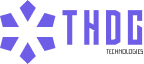
Leave a Reply